Sentry Mode keeps your Tesla safe by using external cameras and sensors to detect suspicious activity when your vehicle's parked and locked. It operates in three states: Standby, Alert, and Alarm. When it senses a potential threat, you'll get an instant notification on your mobile app, and the car records up to 10 minutes of video footage for evidence. This proactive monitoring acts as a deterrent, especially in high-crime areas, and it requires the battery to be above 20% to function. Imagine how much peace of mind this brings; there's more to explore about optimizing Sentry Mode for your needs.
Key Takeaways
- Sentry Mode monitors the vehicle's surroundings using external cameras and sensors when parked and locked, enhancing security.
- It sends instant alerts to the owner's mobile app upon detecting suspicious activity, allowing for quick reactions.
- The system records up to 10 minutes of video footage leading up to an incident, providing valuable evidence if needed.
- Sentry Mode operates in three states: Standby, Alert, and Alarm, effectively deterring potential threats with alarms and notifications.
- Users can customize settings for automatic activation at specific locations, ensuring heightened security in high-risk areas.
Overview of Sentry Mode

Sentry Mode is like having a vigilant guard for your Tesla. This advanced security feature activates when your vehicle's locked and parked, using its cameras and vehicle sensors to keep an eye out for any suspicious activity.
If it detects a potential threat, Sentry Mode springs into action and alerts you via the Tesla mobile app. You'll see visual and auditory warnings, such as pulsing headlights and sounding alarms, designed to deter any mischief.
What sets Sentry Mode apart is its ability to record footage of incidents on a USB drive. It captures up to 10 minutes of video before a threat alert, providing valuable evidence in case something goes wrong.
However, it's essential to mention that Sentry Mode requires the vehicle's battery to be at least 20% charged to stay active, and it can consume additional power, which may affect your vehicle's range.
You can also customize Sentry Mode settings to exclude specific locations from automatic activation. This way, you can guarantee enhanced security when parked in unfamiliar areas, giving you peace of mind wherever you go.
How Sentry Mode Works

Activated when your Tesla is locked and parked, Sentry Mode employs a network of external cameras and sensors to keep watch for any unusual activity around your vehicle. This security system operates in three states: Standby, Alert, and Alarm.
In Standby, it continuously monitors the surroundings. If it detects minimal threats, it shifts to Alert, providing visual and auditory notifications. In more severe cases, like a window breaking, it activates the Alarm state.
When Sentry Mode identifies suspicious activity, it sends alerts straight to your Tesla mobile app and captures video footage of the incident. This footage is saved to a connected USB drive, recording 10 minutes prior to the event.
To guarantee efficient operation, the vehicle's battery must remain above 20%, as Sentry Mode consumes approximately 250 to 300 watts of power while active. This power consumption can reduce your driving range.
You can also customize Sentry Mode settings, allowing it to activate only in specific locations you deem necessary for enhanced security monitoring. This flexibility guarantees that your Tesla remains protected where it matters most.
Incident Notification Process

When Sentry Mode detects an incident, you'll receive instant alerts through your Tesla mobile app, keeping you informed of any potential threats.
The system even captures video recordings of the event, storing up to 10 minutes of footage before the alert. This combination of real-time notifications and detailed evidence allows you to react quickly and review the situation later.
Alert Mechanism Overview
The alert mechanism in Tesla's Sentry Mode guarantees you're immediately notified of any suspicious activity around your vehicle. When the system detects a minimal threat, like someone leaning on your car, it shifts to an alert state. This state triggers visual and audio warnings, making sure potential threats are addressed quickly.
If a more severe threat occurs, such as a window breaking, Sentry Mode escalates to the Alarm state, activating a loud alarm and flashing lights, while simultaneously sending notifications directly to your mobile app.
These instant alerts keep you informed so you can take necessary action. The security system continuously monitors your surroundings, maintaining vigilance even when you're not present.
In addition to notifications, the system saves video recordings of the incident, along with the 10 minutes leading up to the detection, onto a USB drive. This feature allows you to review the footage later, providing evidence if needed.
Sentry Mode remains active until your vehicle's battery drops below 20%, at which point it automatically turns off to conserve energy for driving purposes. This thoughtful design makes sure your Tesla remains protected without compromising your driving needs.
Video Recording Features
Sentry Mode frequently captures video footage of incidents, providing you with valuable evidence when needed. When the system detects a potential threat through its vehicle sensors, it automatically starts recording, capturing ten minutes of footage leading up to the detection. This video recording is saved onto a formatted USB drive inserted in your vehicle, guaranteeing that you have access to critical evidence without compromising your privacy.
Once an alarm is triggered or significant movement is detected, you’ll receive instant notifications through the Tesla mobile app. This keeps you informed in real-time, allowing you to respond as necessary. The recordings include events that activate both the Alert and Alarm states, enabling you to review and download them post-incident for further examination. If you’re on the go and away from your Tesla vehicle, you can still stay connected and in control. In addition to receiving instant notifications through the Tesla mobile app, you can also monitor the status of your vehicle’s charging, including its current charge level and estimated time to complete. You can even locate nearby Tesla destination chargers to ensure you have access to convenient and reliable charging options while you’re out and about.
Importantly, all data is stored locally on the USB drive, meaning no information is transmitted to Tesla servers, which enhances your security and privacy.
For Sentry Mode's recording features to function properly, verify that your vehicle's battery remains at least 20% charged. This way, you can enjoy extensive protection without compromising your driving needs.
Video Recording Capabilities

With Sentry Mode activated, your Tesla uses external cameras to record video footage of any incidents or potential threats.
You'll appreciate the pre-incident recording feature, which captures the 10 minutes before a detected event, ensuring you have vital evidence when needed.
Just remember, for everything to work smoothly, your USB drive must be properly formatted and inserted into the vehicle.
Incident Footage Storage
When enabled, Sentry Mode captures essential video footage of incidents, ensuring you have a record of events surrounding your vehicle's environment. This innovative security system relies on a properly formatted USB drive inserted into your vehicle, allowing for seamless recording.
When a detected threat occurs, Sentry Mode activates, recording footage from four of the nine available cameras. This extensive visual monitoring gives you peace of mind, knowing every angle is covered.
As the incident unfolds, Sentry Mode saves the significant footage directly to the USB drive. You'll receive alerts on your mobile app, keeping you informed about any potential threats to your vehicle.
Even when the USB storage reaches full capacity, the system continues to function effectively by overwriting the oldest footage, ensuring you don't miss important recordings.
With Sentry Mode, you can trust that your vehicle is under constant surveillance, and any incidents will be documented for your review. This capability not only enhances your vehicle's safety but also provides you with the necessary evidence, should you need it.
Pre-incident Recording Feature
Before a potential threat is even detected, the pre-incident recording feature of Sentry Mode kicks in to capture essential video footage. This innovative aspect of your Tesla's security system starts recording silently as soon as the vehicle sensors notice any suspicious activity.
It documents the ten minutes leading up to the detection, ensuring you have valuable evidence in case of theft or vandalism.
To make this feature work, you need to insert a properly formatted USB drive into your vehicle before enabling Sentry Mode. By doing so, you allow the system to store all recorded video footage securely.
If an incident occurs, you can easily download this footage for review, and even share it with authorities if necessary.
This pre-incident recording capability operates without audio, ensuring full compliance with privacy standards while maintaining vigilant monitoring of your surroundings.
With Sentry Mode activated, you can rest easy, knowing your vehicle is equipped with advanced recording capabilities that enhance its protection against potential threats.
USB Drive Requirements
To enable Sentry Mode's video recording capabilities, you'll need a properly formatted USB drive. The USB drive requirements include formats like exFAT, FAT32, or ext3/ext4. You'll also want to create a base-level folder named "TeslaCam" on the drive.
If your vehicle was manufactured in 2020 or later, it might already include a pre-formatted USB drive, making setup easier.
Insert the USB drive into your vehicle's USB port, preferably located in the glove box, to start recording video footage during Sentry Mode. This feature is part of your Tesla's security system, automatically capturing incidents and saving footage from 10 minutes before a threat is detected.
Regularly monitoring the USB drive's storage capacity is essential. Once it reaches its limit, new recordings will overwrite the oldest footage, so you won't lose valuable evidence.
Always check the drive's contents to confirm you have the necessary footage in case of any incidents. By following these guidelines, you can effectively leverage Sentry Mode to protect your Tesla and maintain peace of mind.
Security Statistics and Theft Rates

Vehicle theft remains a pressing issue, with an estimated 773,139 incidents reported in the U.S. in 2017 alone—translating to a vehicle being stolen every 40.8 seconds. This alarming statistic highlights the urgent need for effective vehicle security measures.
While you may think that traditional security systems are enough, they often fall short against the rising theft rates.
Advanced security features like Sentry Mode provide enhanced protection by utilizing vehicle sensors and real-time vehicle monitoring. This innovative system not only records activity around your vehicle but also deters potential thieves by activating alarming notifications if any suspicious movement is detected.
Although no security system can guarantee complete theft prevention, Sentry Mode considerably improves your vehicle's security. With its proactive approach, you can enjoy peace of mind knowing that your vehicle is under constant surveillance.
By integrating such protection features, you can mitigate the risks associated with vehicle theft and vandalism.
Every driver should consider these advanced security options, especially in areas with higher theft rates. Investing in Sentry Mode could be the difference between a simple car trip and dealing with the aftermath of vehicle theft.
Limitations of Sentry Mode

While Sentry Mode offers valuable protection, it has its limitations that users should be aware of. Understanding these constraints can help you develop a more effective security strategy for your vehicle.
- Sentry Mode may not always detect threats, as it relies on specific conditions to trigger alerts and alarms.
- The alarm system mightn't activate in every situation, potentially missing opportunities to deter suspicious activity.
- Notifications are only sent to your mobile app when the alarm is triggered or significant motion is detected, which can limit your awareness of less critical events.
- Recorded footage can be captured without triggering the alarm if an event isn't deemed a clear threat, resulting in a lack of evidence for some incidents.
Given these limitations, it's essential to remember that Sentry Mode should be part of a thorough security approach.
Relying solely on this feature for vehicle protection might leave you vulnerable. By combining Sentry Mode with other security measures, you can enhance your overall vehicle safety and reduce the risk of theft or damage.
Enabling Sentry Mode

Enhancing your vehicle's security with Sentry Mode is straightforward and can greatly bolster your protection strategy.
To enable Sentry Mode, first, insert a properly formatted USB drive into your vehicle's USB port. After that, proceed to Controls > Sentry Mode > On. When activated, you'll see the icon turn red, indicating that your security system is active.
Keep in mind that Sentry Mode requires your vehicle's battery to be at least 20% charged, as it consumes extra power while running.
For added convenience, you can also enable Sentry Mode using voice commands. Simply say, "Keep Tesla safe" or "Sentry on" to activate the feature hands-free.
Moreover, you can set Sentry Mode to activate automatically when parked at designated locations like Home or Work, as long as you're within approximately 500 meters of these spots.
If you prefer a quieter alert system, you can disable Sentry Mode sounds by proceeding to Controls > Safety > Disable Sentry Sounds. This way, you maintain monitoring functionality while reducing noise.
Managing Video Footage

Sentry Mode captures valuable video footage of potential incidents, making certain you have evidence if needed. To effectively manage this footage, there are key steps you should take.
- Use a USB drive formatted to exFAT, FAT 32, or ext3/ext4.
- Create a folder named "TeslaCam" for Dashcam functionality.
- Regularly check the USB drive's storage capacity.
- Access and manage recorded footage through the Tesla mobile app.
When Sentry Mode detects a threat, it saves the last 10 minutes of recording on your USB drive. This allows for continuous monitoring of your surroundings.
However, keep in mind that once your USB drive reaches full capacity, new recordings will overwrite the oldest footage. Thus, it's important to monitor your storage regularly to prevent losing important video footage.
With the Tesla mobile app, you can easily view and manage recorded footage. This feature not only provides peace of mind but also guarantees you have quick access to any evidence if an incident occurs.
Recommended Practices for Users
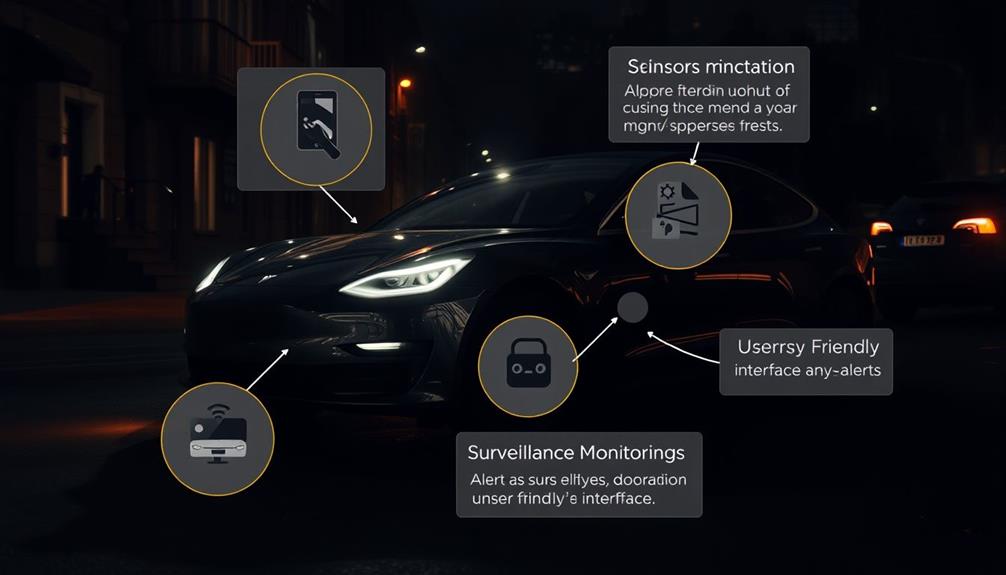
To get the most out of your Tesla's Sentry Mode, it's essential to adopt a few recommended practices.
First, make certain to insert a properly formatted USB drive into your vehicle to enable its recording features. This will allow Sentry Mode to capture vital footage, providing evidence in case of incidents. Regularly check the storage capacity of your USB drive; full storage will result in new recordings overwriting older footage, potentially losing important evidence.
Familiarize yourself with the settings to exclude specific locations like Home and Work from automatic activation. This helps manage Sentry Mode usage and enhances battery efficiency, as it can consume roughly 250 to 300 watts of power—equivalent to about 1 mile of range lost per hour. Use Sentry Mode selectively for short-term parking to conserve power.
Lastly, keep your Tesla's software updated to guarantee peak performance of the security system and access the latest features.
Frequently Asked Questions
Does Tesla Sentry Mode Record Everything?
No, Tesla's Sentry Mode doesn't record everything. It captures footage only during specific incidents when it detects a potential threat, saving ten minutes of video prior to the event for your review.
What Does Sentry Mode Do on a Tesla?
Sentry Mode activates your Tesla's cameras and sensors when parked, monitoring for suspicious activity. It notifies you via the app, triggers an alarm for severe threats, and records incidents for your review later.
Should I Leave My Tesla on Sentry Mode?
You should consider leaving your Tesla on Sentry Mode if you're parked in a high-risk area. It monitors for threats, sends alerts to your phone, and helps deter potential vandalism or theft.
Does Sentry Mode Deter Thieves?
Ever wondered if Sentry Mode really deters thieves? It does! By triggering alerts and monitoring surroundings, it creates a visible deterrent, keeping your vehicle safer while you stay informed about potential threats through notifications.
Conclusion
To conclude, Sentry Mode is like a vigilant guardian, always keeping an eye on your Tesla. By understanding how it works and utilizing its features, you can greatly enhance your vehicle's security. Remember to regularly manage your video footage and stay aware of its limitations. With these practices in place, you'll not only protect your investment but also enjoy peace of mind, knowing your car is always ready to defend itself against potential threats.










