If you’re looking for the best Bluetooth OBD2 adapters in 2025, I recommend considering models like the OBDLink MX+ for OEM functions and reliable wireless connection, Veepeak BLE+ for versatile compatibility, and Vgate iCar Pro for iOS and Android users. The Veepeak Mini is great for basic diagnostics on Android, while the OBDLink CX suits BMW and Mini enthusiasts. Keep compatibility, features, and app options in mind—there’s plenty to explore to find the perfect fit for your needs.
Key Takeaways
- Prioritize adapters supporting OEM functions, live data, and broad vehicle compatibility, like OBDLink MX+ and CX, for comprehensive diagnostics.
- Ensure compatibility with your vehicle’s make, model, year, and OS (iOS or Android) before purchasing.
- Opt for adapters with stable Bluetooth 4.0/5.1 connections, quick pairing, and minimal disconnections for seamless use.
- Consider device features such as firmware updates, over-voltage protection, and app support (Torque, Carista, BlueDriver) for enhanced performance.
- Balance affordability with functionality; affordable options like Veepeak BLE+ suit casual users, while premium models suit professionals.
OBDLink MX+ OBD2 Bluetooth Scanner for iPhone, Android, and Windows

If you’re looking for a versatile and professional-grade diagnostic tool that works seamlessly with your iPhone, Android, or Windows device, the OBDLink MX+ OBD2 Bluetooth Scanner is an excellent choice. It transforms your smartphone or computer into a powerful diagnostic tool, supporting advanced OEM functions for brands like Ford, GM, Mazda, Nissan, Toyota, Honda, Hyundai, and Kia. Compatible with popular apps such as Torque, FORScan, and Carista, it provides clear check engine alerts and extensive live data, including ABS, SRS, and TPMS parameters. Its compact design, over-voltage protection, and firmware updates make it reliable and easy to use.
Best For: DIY auto enthusiasts and professional technicians seeking a versatile, Bluetooth-enabled diagnostic tool compatible with iPhone, Android, and Windows devices.
Pros:
- Supports advanced OEM functions for multiple vehicle brands including Ford, GM, Mazda, Nissan, Toyota, Honda, Hyundai, and Kia
- Provides extensive live data and clear check engine light diagnostics for comprehensive vehicle analysis
- Compact design with over-voltage protection, firmware updates, and broad app compatibility
Cons:
- Requires a compatible smartphone or computer to operate, adding dependency on device compatibility
- May have a learning curve for users unfamiliar with diagnostic tools or OEM-specific functions
- Price may be higher than basic scanners lacking advanced features
Veepeak OBDCheck BLE+ Bluetooth OBD II Scanner Wireless Car Diagnostic Scan Tool

The Veepeak OBDCheck BLE+ Bluetooth OBD II Scanner is an excellent choice for car owners seeking a reliable wireless diagnostic tool compatible with both iOS and Android devices. It supports reading and clearing trouble codes, freeze frame data, live sensor info, and vehicle health monitoring for most 1996+ US cars and 1998+ Canadian cars. Its Bluetooth LE (iOS) and Classic Bluetooth (Android) ensure seamless connectivity, though head units aren’t supported. Compatible with popular apps like Car Scanner and OBD Fusion, it’s perfect for engine diagnostics and basic maintenance. Its compact design and positive reviews make it a versatile, user-friendly device for everyday car troubleshooting.
Best For: car owners and DIY enthusiasts seeking an affordable, reliable wireless OBD II scanner compatible with iOS and Android devices for basic engine diagnostics and maintenance.
Pros:
- Supports reading/clearing trouble codes, freeze frame data, and live sensor info for most 1996+ US cars and 1998+ Canadian cars.
- Wireless Bluetooth LE (iOS) and Classic Bluetooth (Android) connectivity for easy use without cables.
- Compatible with popular apps like Car Scanner and OBD Fusion, offering versatile diagnostic options.
Cons:
- Does not support head units or advanced diagnostics like ABS, SRS, or transmission temperature without specific apps.
- Service reset and MS-CAN functions are not supported.
- Compatibility with certain third-party apps or vehicle models may require additional purchases or be limited.
Veepeak Mini Bluetooth OBD II Scanner for Android (Incompatible with iOS)

Designed exclusively for Android users, the Veepeak Mini Bluetooth OBD II Scanner offers a straightforward, plug-and-play way to diagnose vehicle issues without the need for costly dealership visits. It connects via the OBD II port, supports cars from 1996+ in the US and 1998+ in Canada, and pairs easily with Android devices using Bluetooth 4.0. The device provides essential functions like reading and clearing trouble codes, monitoring live sensor data, and checking vehicle readiness. Compact and non-intrusive, it’s ideal for quick diagnostics, saving time and money. However, it’s incompatible with iOS and head units, and occasional disconnections may occur during extended use.
Best For: Android vehicle owners seeking an affordable, easy-to-use OBD II scanner for basic diagnostics and live data monitoring.
Pros:
- Quick and straightforward Bluetooth pairing with Android devices.
- Compact, plug-and-play design that is non-intrusive during driving.
- Supports essential OBD-II functions like trouble code reading, clearing, and live sensor data.
Cons:
- Incompatible with iOS devices and head units.
- Occasional disconnections or drops during extended use may require reconnection.
- Limited to basic diagnostics, lacking support for advanced functions like ABS, SRS, or coding.
OBDLink CX Bimmercode Bluetooth OBD2 Adapter for BMW/Mini

For BMW and Mini owners who want reliable, high-quality diagnostics and vehicle customization, the OBDLink CX Bimmercode Bluetooth OBD2 Adapter stands out as an excellent choice. It offers seamless Bluetooth 5.1 LE connectivity, supporting full vehicle coverage and advanced features with the BimmerCode app. This plug-and-play device allows you to read and clear trouble codes, monitor live data, and customize settings like lighting and start/stop. Compatible with iPhone, Android, and various BMW/Mini models, it’s known for fast pairing, stable connections, and secure data transmission. Its durable design and reliable performance make it ideal for DIY enthusiasts seeking precise diagnostics and personalizations.
Best For: DIY BMW and Mini owners seeking reliable diagnostics, vehicle customization, and seamless Bluetooth connectivity.
Pros:
- Supports 100% vehicle coverage and advanced coding features with BimmerCode app
- Fast, stable Bluetooth 5.1 LE connection with secure data transmission
- Durable, plug-and-play design suitable for both diagnostics and customization
Cons:
- May experience finicky behavior in accessory mode with certain apps like Bimmerlink
- Higher price point compared to basic OBD2 adapters
- Some initial setup quirks or compatibility issues in specific vehicle modes
Vgate iCar Pro Bluetooth OBD2 Code Reader for iOS/Android

If you’re looking for an easy-to-use tool to diagnose your vehicle’s issues, the Vgate iCar Pro Bluetooth OBD2 Code Reader is an excellent choice, especially for those with iOS or Android devices. It plugs directly into most 12V petrol and light diesel vehicles made after 1996 that support OBD2 protocols. The device is compact, simple to operate, and supports firmware upgrades via your phone or PC. With Bluetooth 4.0, it maintains a stable connection without blocking internet access. Compatible with popular apps like Torque and OBD Fusion, it transforms your smartphone into a powerful diagnostic tool, making car troubleshooting straightforward and efficient.
Best For: car owners and DIY enthusiasts seeking an easy, reliable way to diagnose and troubleshoot issues on 12V petrol or light diesel vehicles made after 1996 using iOS or Android devices.
Pros:
- Compact, plug-and-play design that easily connects to most vehicles’ OBD2 ports.
- Supports firmware upgrades via phone or PC, ensuring device longevity and updated features.
- Compatible with multiple popular diagnostic apps like Torque, OBD Fusion, and Car Scanner for comprehensive vehicle analysis.
Cons:
- Not compatible with 24V diesel vehicles or electric/hybrid vehicles requiring auto wake support.
- Does not support WiFi, which may limit certain advanced features or connectivity options.
- Auto wake mode is unsupported on electric and hybrid vehicles, requiring manual reinsertion to reconnect.
OBD2 Bluetooth Scanner for Cars

The Bluetooth OBD2 Scanner stands out as the perfect tool for car owners who want quick, accurate diagnostics without the hassle of complex setups. I love how easy it is to use—just plug it into the OBD2 port, download the compatible app, and pair via Bluetooth. It provides detailed fault codes, live data, and vehicle info in seconds, thanks to its upgraded smart chip and stable Bluetooth 4.2 connection. It’s compatible with most 1996+ gasoline and diesel vehicles, making maintenance straightforward. Plus, with real-time data monitoring and a user-friendly interface, it’s a reliable, cost-effective way to keep your car in top shape.
Best For: car owners seeking a quick, easy, and reliable diagnostic tool to monitor and maintain their vehicle without complex setup.
Pros:
- Plug-and-play design with easy Bluetooth pairing and app download
- Fast diagnosis with upgraded intelligent chip and stable Bluetooth 4.2 connection
- Supports real-time live data monitoring and vehicle information in multiple languages
Cons:
- Compatible only with 1996+ gasoline and diesel vehicles, excluding hybrids and electric cars
- Requires a smartphone and compatible app for operation, which may involve additional setup steps
- Limited to OBD2 protocols, so may not work with some specialized or older vehicle models
Veepeak OBDCheck BLE Bluetooth OBD II Scanner Car Code Reader

The Veepeak OBDCheck BLE Bluetooth OBD II Scanner stands out as an excellent choice for car enthusiasts and everyday drivers who want quick, reliable diagnostics through their smartphones. It reads and clears trouble codes, monitors live sensor data, and checks I/M readiness, helping you identify issues and monitor your vehicle’s health. Compatible with most 1996+ US vehicles and 1998+ in Canada, it works seamlessly with popular third-party apps like Car Scanner and OBD Fusion. Supporting Bluetooth LE and Classic Bluetooth (Android) and BLE-only for iOS, it’s a versatile, user-friendly tool for basic diagnostics, with some advanced features available via apps.
Best For: DIY car owners and everyday drivers seeking reliable, smartphone-based diagnostics for most 1996+ US and 1998+ Canadian vehicles.
Pros:
- Supports Bluetooth LE and Classic Bluetooth for versatile device compatibility (Android).
- Compatible with popular third-party apps like Car Scanner and OBD Fusion for comprehensive diagnostics.
- Easy to use for reading and clearing trouble codes, monitoring live data, and checking I/M readiness.
Cons:
- Limited advanced diagnostics (ABS, SRS, TPMS) often require additional app purchases or are app-dependent.
- Not compatible with certain proprietary or specialized vehicle diagnostic apps like Carly or MHD.
- Service reset and MS-CAN functions are not supported, restricting some advanced vehicle diagnostics.
OBDLink LX Bluetooth 3.0 OBD2 Adapter for Android
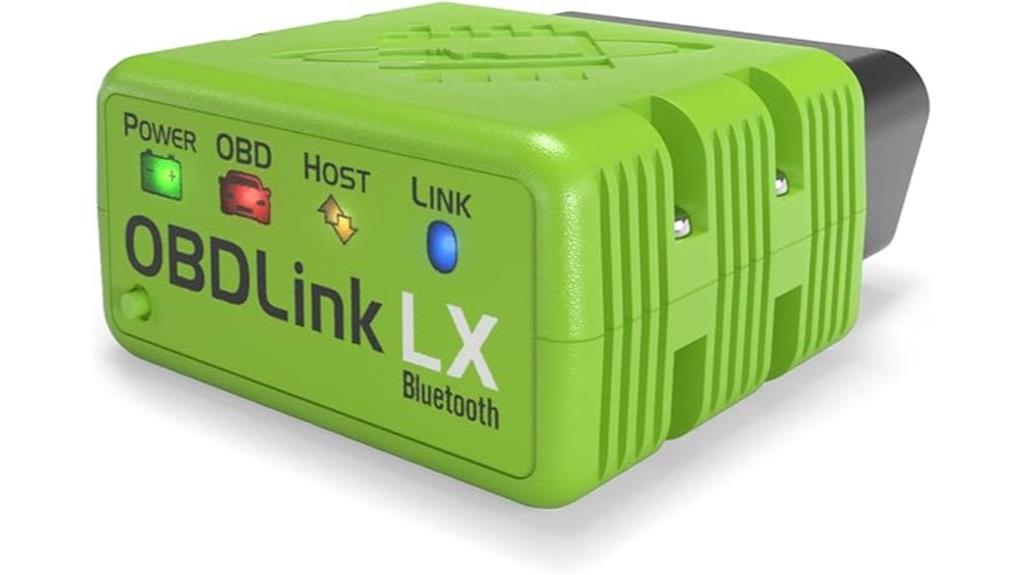
For Android users seeking a reliable and fast diagnostic tool, the OBDLink LX Bluetooth 3.0 OBD2 Adapter stands out as an excellent choice. It quickly transforms your Android device into an accurate automotive scanner, supporting popular apps like Torque, DashCommand, and MotoScan. Compatible with vehicles from 1996 onward, it offers broad coverage for US cars and light trucks, excluding hybrids or electric models. The adapter is easy to install, secure, and safe to leave plugged in. With high-speed scanning and a compact design, it delivers reliable diagnostics without draining your car’s battery. Overall, it’s a powerful, user-friendly device for car enthusiasts and DIYers alike.
Best For: Android users who want a reliable, fast, and easy-to-use diagnostic tool for their vehicles from 1996 onward, including car enthusiasts and DIYers.
Pros:
- Supports popular third-party apps like Torque, DashCommand, and MotoScan for versatile diagnostics.
- High-speed scanning provides accurate and quick vehicle data readings.
- Compact, easy to install, and safe to leave plugged in without draining the car battery.
Cons:
- Not compatible with Apple iOS devices.
- Excludes hybrid and electric vehicles from coverage.
- Limited to vehicles from 1996+ US cars and light trucks, which may not suit all vehicle types.
ELM327 Bluetooth OBD2 Scanner Adapter with Faslink X App

If you want a straightforward, easy-to-use OBD2 scanner compatible with both Android and iOS devices, the ELM327 Bluetooth Adapter with Faslink X App is an excellent choice. It connects to vehicles with OBD2 ports in cars, SUVs, pickups, and trucks manufactured after 1996. The device supports Bluetooth, not Wi-Fi, making it simple to pair with your phone. It helps you quickly diagnose check engine lights and monitor various vehicle parameters beyond basic dashboards. With a compact design and compatibility with popular apps like Auto Doctor and Torque, it’s perfect for everyday maintenance and safety checks.
Best For: DIY vehicle owners and everyday drivers seeking a simple, reliable Bluetooth OBD2 scanner compatible with both Android and iOS devices for routine diagnostics and maintenance.
Pros:
- Easy to set up and use with no professional knowledge required.
- Compatible with multiple popular apps like Auto Doctor and Torque for versatile diagnostics.
- Supports all 12V vehicles manufactured after 1996 with OBD2 ports.
Cons:
- Only supports Bluetooth, not Wi-Fi, which may limit compatibility with some devices.
- Customer ratings are moderate at 3.9 out of 5 stars, indicating mixed reviews.
- Limited information on advanced features or long-term durability from available reviews.
BlueDriver Bluetooth OBDII Scan Tool for iPhone & Android

Anyone looking to perform professional-grade vehicle diagnostics without visiting a mechanic will find the BlueDriver Bluetooth OBDII Scan Tool an excellent choice, especially since it’s compatible with both iPhone and Android devices. This compact device connects wirelessly via Bluetooth, allowing you to read and clear all trouble codes, including check engine, ABS, airbag, and transmission issues. It offers real-time data, freeze frame snapshots, and smog checks, all through an easy-to-use app that provides detailed repair reports, videos, and code definitions. With no subscription fees, 24/7 support, and a high customer rating, BlueDriver makes DIY diagnostics straightforward and reliable.
Best For: DIY vehicle owners and car enthusiasts seeking professional-level diagnostics without visiting a mechanic or incurring subscription costs.
Pros:
- Compatible with all gas-powered vehicles from 1996 onward and supports both iPhone and Android devices.
- Provides comprehensive diagnostics including trouble codes, real-time data, freeze frames, and smog checks via an intuitive app.
- No subscription fees, with 24/7 professional support and detailed repair resources including videos and step-by-step instructions.
Cons:
- Limited to gas-powered vehicles; not compatible with diesel vehicles.
- Requires a Bluetooth connection, which may be problematic in environments with Bluetooth interference.
- Some users may find the app features overwhelming if only basic diagnostics are needed.
OBD2 Bluetooth Scanner for Car Diagnostic Tools (iPhone, Android, Windows)

The Bluetooth OBD2 Scanner stands out as an ideal choice for DIY enthusiasts and car owners who want a versatile, wireless diagnostic tool compatible with multiple devices. It supports most 1996+ OBDII vehicles, including many brands like BMW, Audi, Ford, and Toyota, but isn’t suitable for hybrid or 24V diesel models. Its enhanced Bluetooth connectivity works seamlessly with iOS, Android, and Windows devices, though iOS setup can be trickier. Once configured correctly, it’s easy to read and erase engine codes, monitor live sensor data, and perform performance tests. Backed by a 2-year warranty, it offers a cost-effective solution for vehicle diagnostics across multiple platforms.
Best For: DIY car enthusiasts and vehicle owners seeking an affordable, wireless diagnostic tool compatible with most 1996+ OBDII vehicles across iOS, Android, and Windows platforms.
Pros:
- Supports a wide range of vehicle brands and models, including gas and diesel engines from 1996 onward.
- Compact, easy-to-use design with enhanced Bluetooth connectivity for multiple devices.
- Offers comprehensive diagnostic features like code reading/clearing, live data, freeze frame, and performance tests.
Cons:
- iOS setup can be complicated and may require proper app configuration for optimal operation.
- Some users experience connectivity issues or limited communication with certain vehicle modules.
- Not compatible with hybrid, 24V diesel, or newer energy vehicles that do not meet OBDII standards.
Panlong OBD2 Scanner Bluetooth Car Code Reader for Android and Torque App

The Panlong OBD2 Scanner Bluetooth Car Code Reader is an excellent choice for Android users who want an easy, cost-effective way to diagnose their vehicles. Fully ELM327 compliant, it supports nine OBDII protocols, making it compatible with a wide range of cars from 1996 onward, including US, EU, Asian, and newer models. It allows you to read and clear error codes, view real-time sensor data, and turn off check engine lights. Designed specifically for Android devices, it works seamlessly with popular apps like Torque and OBD Fusion. This device helps you identify issues early, save on repair costs, and maintain your car independently.
Best For: Android vehicle owners seeking an affordable, easy-to-use diagnostic tool to monitor and troubleshoot their cars independently.
Pros:
- Fully ELM327 compliant supporting nine OBDII protocols for broad vehicle compatibility
- Compatible with multiple popular Android apps like Torque, OBD Fusion, and Car Scanner
- Enables reading and clearing error codes, viewing real-time sensor data, and resetting check engine lights
Cons:
- Only compatible with Android devices; iOS support is unavailable
- Requires downloading and installing compatible diagnostic apps separately
- May need troubleshooting if Bluetooth connection fails to detect the device initially
Vgate iCar Pro Bluetooth OBD2 Scanner for Android, iOS, Windows

If you’re looking for a versatile OBD2 scanner compatible with multiple vehicle types and operating systems, the Vgate iCar Pro Bluetooth OBD2 Scanner is an excellent choice. It works with vehicles from 1996 onward, including hybrid and electric models, and supports Android, iOS, and Windows devices. You can turn your smartphone or tablet into a powerful diagnostic tool, using popular apps like Torque, FORScan, or OBD Fusion. The device offers fast data transfer, safety features, and low power consumption. It’s easy to set up and provides reliable readings for engine codes, sensor data, and I/M readiness, making diagnostics simple and accessible.
Best For: Vehicle owners and DIY enthusiasts seeking a versatile, compatible OBD2 scanner to diagnose a wide range of vehicle systems across Android, iOS, and Windows devices.
Pros:
- Compatible with vehicles from 1996 onward, including hybrid and electric models
- Supports multiple third-party diagnostic apps like Torque, FORScan, and OBD Fusion
- Low power consumption with safety features and easy setup process
Cons:
- Advanced features such as ABS and airbag diagnostics depend on vehicle make and application support
- Some functionalities may require additional software fees or subscriptions
- Limited compatibility with certain manufacturer-specific systems or newer vehicle models
Vgate vLinker FS Bluetooth OBD2 Diagnostic Scan Tool

Designed for automotive enthusiasts and professionals alike, the Vgate vLinker FS Bluetooth OBD2 Diagnostic Scan Tool offers seamless compatibility across iOS, Android, and Windows devices, making it an ideal choice for anyone seeking versatile and reliable vehicle diagnostics. It supports MS-CAN protocol and Ford proprietary networks, working with 12V and 24V systems. Weighing just 3.2 ounces and compact, it delivers fast Bluetooth communication up to 3 Mbps for smooth data transfer. With features like code reading, real-time sensor streaming, and module programming—including advanced functions like FEPS 18V voltage output—it’s perfect for both basic diagnostics and complex programming tasks.
Best For: automotive enthusiasts and professionals seeking a versatile, reliable, and easy-to-use Bluetooth OBD2 diagnostic tool compatible with multiple devices and supporting advanced programming functions.
Pros:
- Supports high-speed Bluetooth communication up to 3 Mbps for quick data transfer and stable connections
- Compatible with iOS, Android, and Windows devices, and works with popular apps like FORScan Lite, JSCAN, and Car Scanner
- Capable of both basic diagnostics and advanced programming, including module updates and FEPS 18V voltage output
Cons:
- Initial setup on iOS devices may pose some challenges, requiring careful pairing and app configuration
- Some advanced features and app integrations may require additional purchases or app-specific licenses
- Limited battery life during extended use, although it supports sleep mode to conserve power
iCar2 Bluetooth OBD2 Adapter for Car Diagnostics

For DIY enthusiasts and professional mechanics alike, the iCar2 Bluetooth OBD2 Adapter offers a powerful yet easy-to-use solution for vehicle diagnostics. It transforms your smartphone or tablet into a professional scanner, supporting reading and clearing trouble codes, checking engine lights, resetting monitors, and more. Compatible with iOS, Android, and Windows, it covers all OBD2 protocols for 12V petrol and small diesel vehicles. Its Bluetooth 4.0 ensures quick, stable connections, while BatterySaver technology protects against power drain. Compact and simple to connect, it’s perfect for home repairs or on-the-go diagnostics, backed by a 1-year warranty and free firmware updates.
Best For: DIY car enthusiasts, professional mechanics, and travelers seeking a reliable, easy-to-use vehicle diagnostic tool compatible with smartphones and tablets.
Pros:
- Supports all OBD2 protocols and vehicle types, including petrol and small diesel vehicles.
- Wireless Bluetooth 4.0 connectivity ensures quick and stable data transfer.
- Compact design with BatterySaver technology for power efficiency and safety.
Cons:
- Not compatible with heavy-duty 24V diesel vehicles such as semi-trucks or tractors.
- Firmware updates are currently only available via China server, limiting immediate access in some regions.
- May require third-party apps, which are sold separately, to access full features.
Factors to Consider When Choosing a Bluetooth OBD2 Adapter

When selecting a Bluetooth OBD2 adapter, I focus on several key factors to make certain it fits my needs. Compatibility with my vehicle and preferred apps is essential, along with stable connections and good range. I also consider diagnostic features, power use, and how it might impact my device’s battery life.
Vehicle Compatibility Requirements
Choosing the right Bluetooth OBD2 adapter requires guaranteeing it’s compatible with your vehicle’s make, model, and year. I recommend verifying that it supports vehicles manufactured after 1996 in the US or after 1998 in Canada, as this covers most standard OBD2 protocols. It’s crucial to confirm the adapter works with your fuel type—gasoline, diesel, hybrid, or electric—and supports relevant protocols like ISO9141-2, ISO14230-4, J1850 PWM/VPW, or CAN-BUS. Also, check if the adapter supports your vehicle’s voltage system—12V or 24V—especially for trucks or heavy-duty vehicles. Ultimately, ensure the associated apps and software are compatible with your vehicle’s make and model, particularly if you want advanced diagnostics or coding features.
App Compatibility and Features
Ensuring your Bluetooth OBD2 adapter is compatible with your smartphone or tablet’s operating system is essential for smooth app performance. I always double-check if it supports iOS, Android, or Windows before buying. It’s also important to verify that the adapter offers the diagnostic features I need, like live data, ABS, or advanced functions, which depend on the app. I look for compatibility with popular apps like Torque, OBD Fusion, or Car Scanner to guarantee seamless integration. Additionally, I consider whether the app requires extra purchases or subscriptions for advanced features, as some functionalities depend on the app itself. Ultimately, I review user feedback on app performance, especially with third-party or free apps, to avoid potential issues and get the most out of my diagnostics.
Connection Stability and Range
A stable Bluetooth connection is vital for accurate and uninterrupted diagnostics, so I pay close attention to how well an OBD2 adapter maintains its link with my device. A reliable connection minimizes disconnections and data loss, which is essential for precise readings. I look for adapters that support Bluetooth versions like 4.0 or 5.1, as they offer better stability and energy efficiency. The effective range typically spans around 10 meters, but obstacles like metal objects or interference from other wireless devices can weaken signals. To optimize stability, I ensure proper pairing and keep a clear line of sight between my device and the adapter. These factors help me avoid frustrating disconnections and ensure consistent performance during my diagnostic sessions.
Diagnostic Capabilities Offered
When selecting a Bluetooth OBD2 adapter, it’s essential to take into account the range of diagnostic functions it offers, as this directly impacts your ability to troubleshoot effectively. Basic features like reading and clearing engine trouble codes and viewing live sensor data are fundamental, but many models provide advanced diagnostics such as ABS, SRS, TPMS, and transmission data. The scope of these capabilities often depends on the compatibility with specific apps and vehicle makes. Compatibility with third-party diagnostic apps is critical, as it determines access to detailed fault codes, freeze frame data, and overall vehicle health monitoring. Additionally, firmware updates and extended data streams can substantially enhance diagnostic depth, allowing for more thorough vehicle analysis and more precise troubleshooting.
Power Consumption and Battery Impact
Power consumption is a crucial factor to take into account when choosing a Bluetooth OBD2 adapter because it directly affects your vehicle’s battery life. Low power usage helps prevent draining the battery when the device is plugged in and left unattended. Many quality adapters feature auto sleep and auto wake functions, which conserve energy during periods of inactivity. Ideally, the sleep current should be around 3mA, minimizing battery drain over time. Overvoltage and overcurrent protections also play a role, preventing unnecessary power use and electrical damage. Continuous power draw above a few milliamps can impact your car’s battery, especially if the device stays connected for extended periods. Prioritizing energy-efficient models ensures your diagnostics don’t come at the expense of your vehicle’s battery health.
Firmware Updates and Support
Regular firmware updates are essential to keep your Bluetooth OBD2 adapter compatible with new vehicle models and software changes, ensuring it functions reliably over time. Support from the manufacturer or seller is key for troubleshooting, updates, and accessing new features. Some adapters offer automatic updates through companion apps, making maintenance easy, while others require manual downloads from official websites. Free lifetime updates are ideal, but some models charge fees or limit updates to major versions, which can affect long-term usability. Choosing an adapter that supports straightforward, reliable firmware updates helps maintain peak performance and extends its lifespan. Staying current with firmware ensures your device remains compatible, stable, and capable of leveraging new diagnostic capabilities as vehicle technology evolves.
Price and Brand Reliability
Choosing a Bluetooth OBD2 adapter isn’t just about features and compatibility; the brand and price play a significant role in ensuring long-term reliability. Reputable brands with a history of making automotive diagnostic tools tend to be more trustworthy and offer better customer support. Usually, higher-priced adapters from well-known brands feature sturdier build quality and consistent performance. Certified brands that follow industry standards and undergo rigorous testing are less likely to have defects or compatibility issues. Additionally, established brands often provide firmware updates and ongoing software support, keeping your device compatible with new vehicle models. Customer reviews and ratings are valuable indicators—brands with high ratings generally deliver more reliable and durable products. Prioritizing brand reputation and appropriate pricing helps secure a dependable diagnostic tool.
Frequently Asked Questions
How Do Bluetooth OBD2 Adapters Improve Diagnostic Accuracy?
Bluetooth OBD2 adapters improve diagnostic accuracy by providing real-time data directly from my car’s ECU to my device. They eliminate manual errors and guarantee I get precise readings on engine codes, sensor data, and system performance. With fast wireless communication, I can quickly identify issues, interpret codes accurately, and make informed decisions about repairs. This seamless data transfer helps me diagnose problems more reliably than traditional methods.
Are Bluetooth OBD2 Adapters Compatible With All Vehicle Makes?
Imagine connecting a tiny, sleek device that bridges your car’s heartbeat to your phone—that’s what Bluetooth OBD2 adapters do. They’re compatible with most vehicle makes, but not all. Older models or some specialty vehicles might need a different interface. I recommend checking your car’s manual or the adapter’s specifications first. It’s like ensuring your key fits perfectly before trying to *release* a door.
What Security Features Do Bluetooth OBD2 Adapters Offer?
Bluetooth OBD2 adapters offer several security features to protect your vehicle data. I’ve found that many include encryption protocols like AES to secure communication between the adapter and your device. Some also require pairing codes, adding an extra layer of protection. It’s important to choose an adapter with robust security measures to prevent unauthorized access, ensuring your vehicle’s diagnostics stay private and safe from potential threats.
Can Bluetooth OBD2 Adapters Update Firmware Automatically?
Yes, many Bluetooth OBD2 adapters can update their firmware automatically. I’ve noticed that some models connect to their app or software and check for updates periodically. When an update is available, they often download and install it without needing manual intervention. This feature keeps the device current with the latest diagnostics and security patches, ensuring peak performance and compatibility with your vehicle and diagnostic apps.
How Does Bluetooth Version Impact Connection Stability?
Bluetooth version markedly impacts connection stability because newer versions like Bluetooth 5.0 and above offer faster data transfer, better range, and stronger signals. I’ve noticed that adapters with higher Bluetooth versions tend to stay connected more reliably, especially in busy environments or when my car’s electronics are complex. Upgrading to a higher Bluetooth version means fewer dropouts and smoother diagnostics, giving me confidence during every scan.
Conclusion
So, after exploring these top Bluetooth OBD2 adapters, it’s clear that finding the perfect one isn’t rocket science—unless your car’s as quirky as mine. Whether you’re a tech whiz or just want to avoid costly mechanics, these tools make diagnostics a breeze. Who knew that checking your engine could be this simple? Now, if only cars came with a “diagnose me” button—until then, these adapters have got your back.










