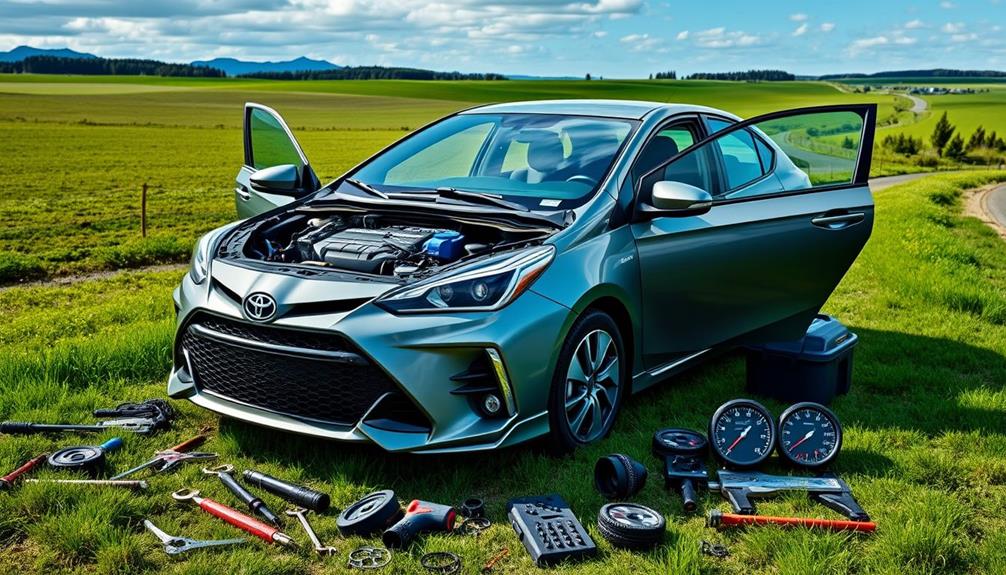To tune your BMS without sacrificing range, focus on optimizing cell balancing and thermal settings. Regularly review and adjust thresholds so balancing occurs early enough to prevent imbalance but not so often that energy is wasted. Calibrate temperature sensors and set cooling limits to prevent overheating without overcooling. Keep an eye on data logs to spot issues early and refine your parameters accordingly. If you explore further, you’ll find more ways to enhance safety and efficiency while maintaining maximum range.
Key Takeaways
- Adjust cell balancing thresholds to optimize energy use without over-consuming power during balancing.
- Fine-tune thermal management settings to prevent overheating while maintaining efficient cooling during high-demand.
- Regularly analyze BMS data to identify imbalance or temperature issues and refine parameters accordingly.
- Use proactive balancing to maintain uniform cell voltage, reducing capacity loss and extending range.
- Calibrate temperature sensors and set thresholds that prevent overheating without unnecessarily limiting performance.

Effective tuning of a Battery Management System (BMS) is essential to optimize battery performance, longevity, and safety. When you fine-tune your BMS, you’re ensuring that each cell within your battery pack operates efficiently and remains healthy over time. One of the key aspects of this process involves cell balancing, which prevents individual cells from becoming overcharged or deeply discharged. Proper cell balancing maintains uniform voltage levels across all cells, reducing the risk of capacity loss and extending your battery’s overall life. Without it, weak or overworked cells can drag down the entire pack, leading to decreased range and potential safety issues.
Proper BMS tuning ensures cell health, improves performance, and extends battery lifespan.
In addition to cell balancing, thermal regulation plays a crucial role in effective BMS tuning. Batteries generate heat during operation, especially when charging or discharging rapidly. If this heat isn’t managed properly, it can cause thermal runaway, damage the cells, or degrade performance. Your BMS should be configured to monitor temperature sensors throughout the pack and activate cooling systems or reduce load when temperatures rise beyond safe limits. Proper thermal regulation ensures your battery stays within optimal operating temperatures, which not only prolongs its lifespan but also maintains consistent performance and safety during use.
When tuning your BMS, start by assessing how it handles cell balancing. Ensure the system has a reliable balancing algorithm that can perform both passive and active balancing as needed. Passive balancing dissipates excess charge as heat, while active balancing redistributes energy among cells, which can be more efficient and preserve range. Fine-tune the thresholds so balancing occurs before cells reach critical voltage levels but not so frequently that it wastes energy or reduces capacity.
Simultaneously, check your thermal regulation settings. Confirm that temperature sensors are accurately calibrated and that the cooling or heating systems respond swiftly to temperature fluctuations. Adjust thresholds to prevent overheating during high-demand scenarios, such as fast charging or rapid acceleration. Implementing a balance between aggressive thermal management and preserving range is vital; overly conservative settings might limit performance, while lenient ones could risk damage.
Lastly, regularly review the BMS logs and data to identify patterns or anomalies. This feedback helps you refine cell balancing and thermal regulation parameters further, tailoring the system to your specific usage conditions. Remember, the goal is to keep your battery operating at its peak without sacrificing range or safety. Properly tuned, your BMS becomes a powerful tool that safeguards your investment and ensures reliable, efficient performance over the long haul. Additionally, incorporating HEPA filtration into your maintenance routine can help reduce airborne contaminants that might affect sensitive electronic components within the system.
Frequently Asked Questions
How Does Temperature Affect BMS Tuning?
Temperature substantially impacts BMS tuning because it influences thermal management and battery performance. You need to monitor temperature sensors closely to prevent overheating or freezing, which can degrade battery life and safety. Adjusting BMS settings based on sensor data helps optimize charging, discharging, and balancing processes. By doing so, you maintain efficient thermal management, ensuring your battery operates within safe temperature ranges without compromising range or longevity.
Can BMS Tuning Improve Battery Lifespan?
Yes, tuning your BMS can enhance battery lifespan through proper battery optimization. When you optimize the BMS settings, it manages charge cycles, temperature control, and current flow more effectively, reducing stress on the cells. This careful management helps prevent overcharging or deep discharges, ultimately extending the battery’s lifespan. Consistent BMS tuning ensures your battery remains healthy longer, providing better performance and reliability over time.
What Tools Are Needed for BMS Tuning?
To tune your BMS effectively, you’ll need tools for battery calibration and voltage optimization. A multimeter helps measure cell voltages accurately, ensuring proper calibration. Software tools or specialized BMS tuning kits allow you to adjust settings precisely. Use a data logger to monitor performance changes. These tools help optimize voltage levels without risking battery health, ensuring you maintain range while extending battery lifespan through careful tuning.
Is Professional Help Necessary for BMS Adjustments?
You might wonder if professional assistance is necessary for BMS adjustments. While DIY adjustments are possible, they can be risky if you’re unfamiliar with the system. Professional help guarantees precise tuning, preventing potential damage or safety issues. If you’re experienced, you might handle minor tweaks, but for ideal performance and safety, it’s best to seek expert guidance. This way, you avoid compromising your battery’s range or lifespan.
How Often Should BMS Settings Be Recalibrated?
Did you know that improper battery calibration can decrease battery life by up to 20%? You should recalibrate your BMS every 3 to 6 months, especially if you notice voltage inconsistencies or reduced range. Regular voltage optimization guarantees accurate state-of-charge readings, preventing overcharging or deep discharges. By maintaining consistent battery calibration, you optimize performance and extend your battery’s lifespan, keeping your range reliable without risking damage.
Conclusion
Tuning your battery management system is like fine-tuning a musical instrument—you want harmony without sacrificing performance. By carefully adjusting settings, you can extend your battery’s life without draining your range faster than a sprint. Remember, patience is your best friend here; small tweaks can lead to big rewards. Keep a steady hand and listen to your system’s needs, and you’ll strike the perfect balance between longevity and performance.