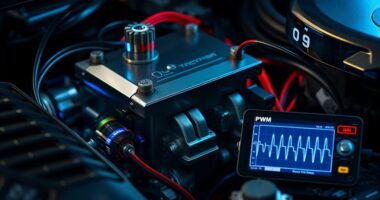Many believe that just adjusting your desk or buying fancy ergonomic gear wards off discomfort, but that’s a myth. An ergonomic setup actually depends on proper posture, correct chair height, monitor position, and good habits. Expensive equipment isn’t always necessary—simple adjustments can make a big difference. If you want to understand the truth behind creating a comfortable workspace, keep exploring these common misconceptions and proven tips.
Key Takeaways
- Adjustable desks alone do not ensure proper ergonomics; correct posture and accessories are essential.
- Chair height should allow feet flat on the ground and knees at 90 degrees for comfort.
- Ergonomic accessories only improve comfort if used correctly and tailored to individual needs.
- Monitor height should be at eye level, with a proper viewing distance to reduce neck and eye strain.
- Costly ergonomic equipment isn’t always necessary; small adjustments and good habits often provide sufficient support.
Common Misconceptions About Adjustable Desks

Many people believe that adjustable desks automatically solve all ergonomic issues, but this isn’t entirely true. While they help, you still need to use keyboard shortcuts efficiently to stay productive and avoid straining your hands. Proper posture correction depends not just on desk height but on maintaining a neutral wrist position and relaxed shoulders. Simply raising or lowering your desk isn’t enough—you must actively adjust your posture and use ergonomic accessories if needed. Relying solely on the desk’s adjustability might give a false sense of comfort, leading to poor habits over time. Remember, ergonomic setup involves a mix of equipment, habits, and awareness. An adjustable desk is a tool, not a complete solution on its own. Additionally, understanding contrast ratio can help you better assess visual comfort and reduce eye strain during extended work sessions.
The Truth About Chair Height and Support

While adjustable desks help improve overall ergonomics, the way you set your chair plays a vital role in comfort and health. Your chair height should allow your feet to rest flat on the floor, with knees at a 90-degree angle. If it’s too high or low, you’ll strain your legs and hips. Proper lumbar support is equally important; it should fit snugly against your lower back, maintaining the natural curve. This prevents slouching and reduces lower back pain. Don’t overlook these details—adjust your chair height so your elbows are close to a 90-degree angle when typing. Ensuring good lumbar support helps keep your spine aligned. Regularly checking your ergonomic setup can help prevent discomfort during long work hours. Remember, small adjustments can make a significant difference in preventing discomfort during long work hours.
Do All Ergonomic Accessories Improve Comfort?

Not all ergonomic accessories automatically guarantee greater comfort; their effectiveness depends on proper use and individual needs. For example, a keyboard with ergonomic design won’t help if you don’t learn keyboard shortcuts or position it correctly. Similarly, choosing the right desk material, like a surface that minimizes glare and vibration, influences comfort. Additionally, understanding ergonomic principles can guide better setup choices to prevent strain and fatigue.
The Role of Screen Positioning in Ergonomics

Proper screen positioning is key to maintaining comfort and preventing strain during long periods at your desk. To reduce eye and neck fatigue, keep your monitor at eye level, so your viewing angle is natural. The top of the screen should be roughly in line with your eyes, and you shouldn’t tilt your head up or down. Adjusting your monitor’s height and distance helps avoid eye strain and promotes good posture. Use this table as a quick guide:
| Tip | Explanation | Benefit |
|---|---|---|
| Eye level alignment | Position your monitor so the top is at eye height | Reduces neck and eye strain |
| Viewing angle | Keep the screen slightly tilted back | Enhances comfort and clarity |
| Distance from eyes | Place screen about an arm’s length away | Prevents eye fatigue |
| Screen brightness | Match screen brightness to ambient light | Less eye discomfort |
Additionally, maintaining proper ergonomic setup reduces the risk of long-term discomfort and injury.
Ergonomic Setup: Costly Equipment vs. Practical Adjustments

Investing in expensive ergonomic equipment can enhance comfort, but it’s not always necessary for a healthy workspace. Practical adjustments often deliver significant benefits without breaking the bank. Focus on optimizing your workspace aesthetics with simple fixes like adjusting chair height, positioning your monitor at eye level, and ensuring proper lumbar support. You don’t need to buy equipment with ergonomic certification to improve your posture or reduce strain. Instead, prioritize ergonomic principles, such as maintaining neutral wrist positions and keeping frequently used items within reach. These small changes can make a big difference in comfort and productivity. Remember, a well-organized setup that emphasizes ergonomic best practices often costs less and offers more flexibility than costly gear. Your health and comfort aren’t dependent on expensive equipment alone. Additionally, understanding signs of spoilage in lemon juice can help ensure you’re consuming fresh and safe ingredients in your daily routines.
Frequently Asked Questions
How Often Should I Adjust My Ergonomic Desk Setup?
You should adjust your ergonomic desk setup at least once a month to maintain proper posture correction and guarantee your equipment stays in good condition. Regular adjustments help prevent strain and discomfort. Pay attention to how you feel during long work sessions, and make small tweaks as needed. Also, perform routine equipment maintenance, like tightening screws or cleaning, to keep everything functioning at its best and supporting your ergonomic health.
Can Ergonomic Setups Prevent All Types of Work-Related Injuries?
Ergonomic setups can considerably reduce the risk of work-related injuries, but they can’t prevent all types. Many ergonomic myths suggest perfect setups eliminate injuries, but individual differences matter. Proper adjustments support injury prevention, yet staying active, taking breaks, and practicing good posture are equally essential. You should see ergonomic setups as part of a thorough injury prevention strategy, not a guaranteed shield against every injury.
Are There Specific Ergonomic Standards for Different Body Types?
Yes, ergonomic standards consider different body types to optimize comfort and reduce injury risk. You should choose adjustable chairs, desks, and accessories that match your body type, such as height, limb length, and posture needs. By customizing your workspace according to ergonomic standards, you’ll support proper alignment, prevent strain, and promote better productivity. Always look for ergonomic solutions designed to accommodate diverse body types for the best possible setup.
What Are Signs My Current Desk Setup Is Causing Discomfort?
If you’re experiencing discomfort, your desk setup might need a posture correction. Look for signs like neck, shoulder, or back pain, and frequent wrist strain. Poor wrist support can cause discomfort and repetitive strain injuries. Make sure your keyboard and mouse are positioned to promote natural wrist alignment. Adjust your chair height for proper posture, and consider ergonomic accessories to improve wrist support and overall comfort during long work hours.
Does Ergonomic Equipment Really Increase Productivity?
Think of ergonomic equipment as a trusted co-pilot guiding your productivity flight. Yes, it can boost your efficiency by encouraging posture correction and reducing discomfort. When you invest in durable, well-designed gear, you create a sturdy foundation for focus and performance. Proper setup minimizes distractions from aches, allowing you to work smarter, not harder. So, ergonomic equipment isn’t just comfort—it’s a catalyst for sharper, more sustained productivity.
Conclusion
Don’t let misconceptions hold you back from creating a comfortable workspace. You might think ergonomic setups are expensive or complicated, but small adjustments make a big difference. Investing in proper chair height, screen placement, and simple accessories can boost your comfort and productivity without breaking the bank. So, ditch the myths and take control—your body will thank you for it every workday. Start today, and see how easy ergonomic success can be.